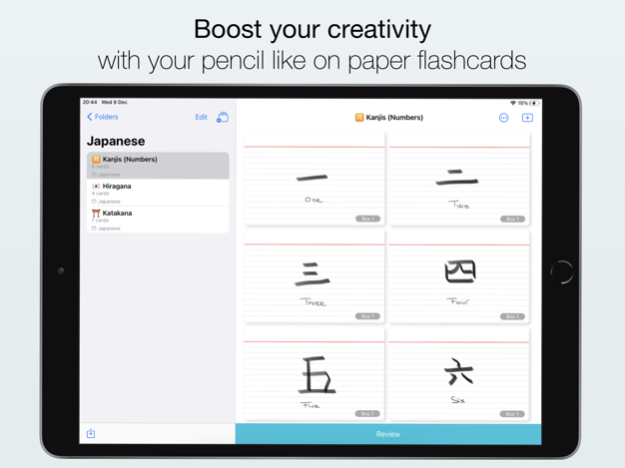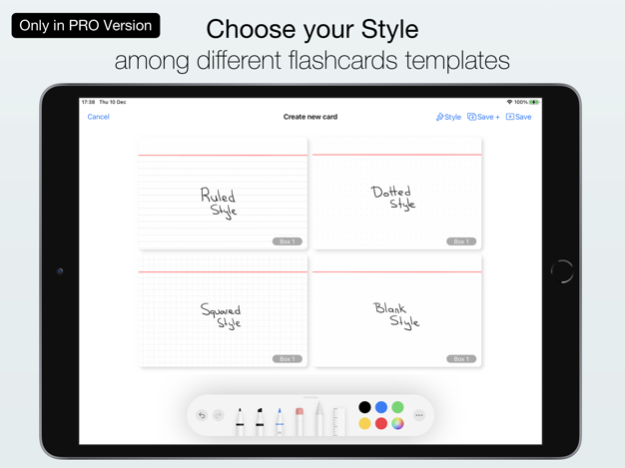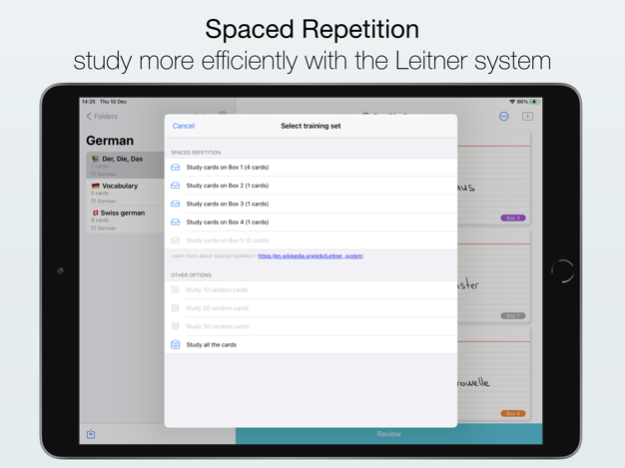Kyoku Flashcards Lite 2.6.2
Continue to app
Free Version
Publisher Description
Kyoku Flashcards is a powerful flashcards app ready to use with your Apple Pencil. It will make it easier to learn anything you want. Transform your flashcards to the digital world.
CREATE AND ORGANIZE YOUR FLASHCARDS LIKE ON REAL PAPER
* Create your custom flashcards by writing or drawing what you want in their front and back sides.
* Make it more visual by adding images to your flashcards (Requires Pro Version)
* Choose from a large set of beautiful templates: Dotted, Ruled, Squared, Music or Blank flashcards (Requires Pro Version)
* Organize your flashcards as you want among decks or folders (Requires Pro Version)
STUDY YOUR FLASHCARDS
* Study your flashcards regularly to learn the new concepts using Spaced Repetition (with Leitner System)
* Use it side by side with any other App or website
* Support Dark Mode, to ease studying at night or in low light environments (Requires Pro Version)
BACKUP AND SHARE
* Create a backup or share your decks of flashcards with your friends by exporting them as a file
YOUR FLASHCARDS ALWAYS WITH YOU
* All your flashcards with you at all times thanks to iCloud sync
* Study your cards on the go with the companion Apps for iPhone and macOS (Requires Pro Version)
Go paperless with Kyoku.
I am looking forward to hearing from you, please let me know anything you would like to have or to improve in Kyoku Flashcards from the "Give us feedback" option in the Settings of the App.
Feb 19, 2023
Version 2.6.2
This version includes the following fixes:
- Fix crash exporting decks with the character '/' on its name.
- Fix wrong aspect ratio for images attached with old versions of the App.
About Kyoku Flashcards Lite
Kyoku Flashcards Lite is a free app for iOS published in the Kids list of apps, part of Education.
The company that develops Kyoku Flashcards Lite is David Cordero. The latest version released by its developer is 2.6.2.
To install Kyoku Flashcards Lite on your iOS device, just click the green Continue To App button above to start the installation process. The app is listed on our website since 2023-02-19 and was downloaded 4 times. We have already checked if the download link is safe, however for your own protection we recommend that you scan the downloaded app with your antivirus. Your antivirus may detect the Kyoku Flashcards Lite as malware if the download link is broken.
How to install Kyoku Flashcards Lite on your iOS device:
- Click on the Continue To App button on our website. This will redirect you to the App Store.
- Once the Kyoku Flashcards Lite is shown in the iTunes listing of your iOS device, you can start its download and installation. Tap on the GET button to the right of the app to start downloading it.
- If you are not logged-in the iOS appstore app, you'll be prompted for your your Apple ID and/or password.
- After Kyoku Flashcards Lite is downloaded, you'll see an INSTALL button to the right. Tap on it to start the actual installation of the iOS app.
- Once installation is finished you can tap on the OPEN button to start it. Its icon will also be added to your device home screen.